Color Charts
In 1.69, Bioware greatly extended the selection of colors available. The two charts below are screenshots taken from within the toolset.
Down the left-most column there are a series of 3 digit numbers (000-175). These make it easier to determine what the numerical value
is of the various colors. The numbers start at 000 in the upper left-hand corner and increase from left to right, ending in 175 in the lower right-hand corner.
These charts are primarily useful in determining the third parameter in the SetColor function.
Cloth and Leather
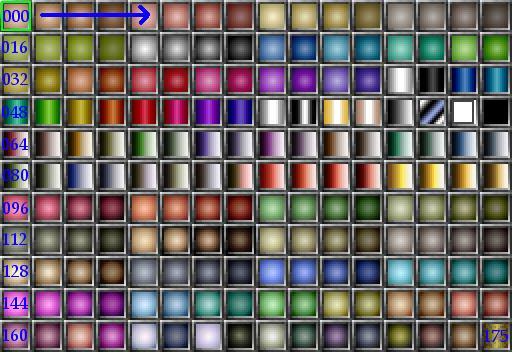
Metal

author: Kookoo, Mistress, contributor: Phann